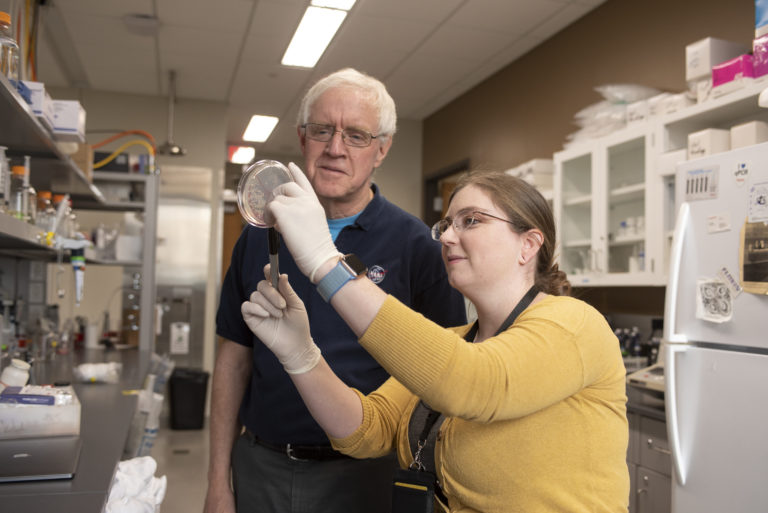Responsive Lightbox and Gallery

This plugin allows you to create galleries and view larger versions of images, galleries and videos in a lightbox overlay effect that’s optimized for mobile devices. You can use any of the three gallery templates: Grid, Slider and Masonry. The plugin also offers a drag and drop function to reorder your images.
How To Use
In the dashboard, go to Gallery
At the top, there is an option to create a new gallery that says “Add New”. This is where you will create a new gallery. First, begin by giving your gallery a title. Under the Images tab, there is an option to upload your images. Upload your images. Once your images are upload, you can drag and rearrange them if you choose. There are other tabs where you can make a variety of changes. Under the ‘Config’ tab, you can change the gallery type such as basic grid, basic slider or masonry. You can also change the image sizes, how they’re formatted, etc. Under the ‘Design’ tab, you can make changes for hover effects, colors for captions, etc.
Once you’re finished making changes to your gallery, you can find the shortcode on the right sidebar. Then you will paste that shortcode into the page you want the gallery on.