WP Quiz
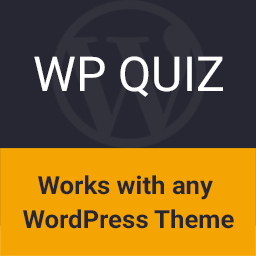
WP Quiz Plugin is the easiest way of creating viral content that people are eager to share. Your visitors can take part in the quiz you create, and this increases engagement by leaps and bounds. You can create an unlimited number of quizzes with the WP Quiz plugin, and each quiz will be responsive.
WP Quiz has multiple options to help create quizzes in various styles with options such as a trivia quiz, personality quiz or flip quiz. Each quiz has options for adding text, videos or images. There is also a restart option for questions if a user wants to take it again.
How To Use
In the dashboard, go to WP Quiz
At the top, there is an option to create a new quiz that says “Add New Quiz”. This is where you will start a new quiz. First, begin by choosing what type of quiz you want to do. The three options are: Trivia, Personality and Flip quiz. For the Personality Quiz, begin by creating a title for the quiz. When you do the personality quiz, you first begin by doing the result options first, then the questions second. Decide how many results you would like to have then put them on your quiz by clicking ‘Add Result’. You can add as many results as you’d like and can include an image and description with them.
Once you’re finished making changes to your quiz, you can find the shortcode near the top under the Quiz title. Then you will paste that shortcode into the page you want the quiz on.